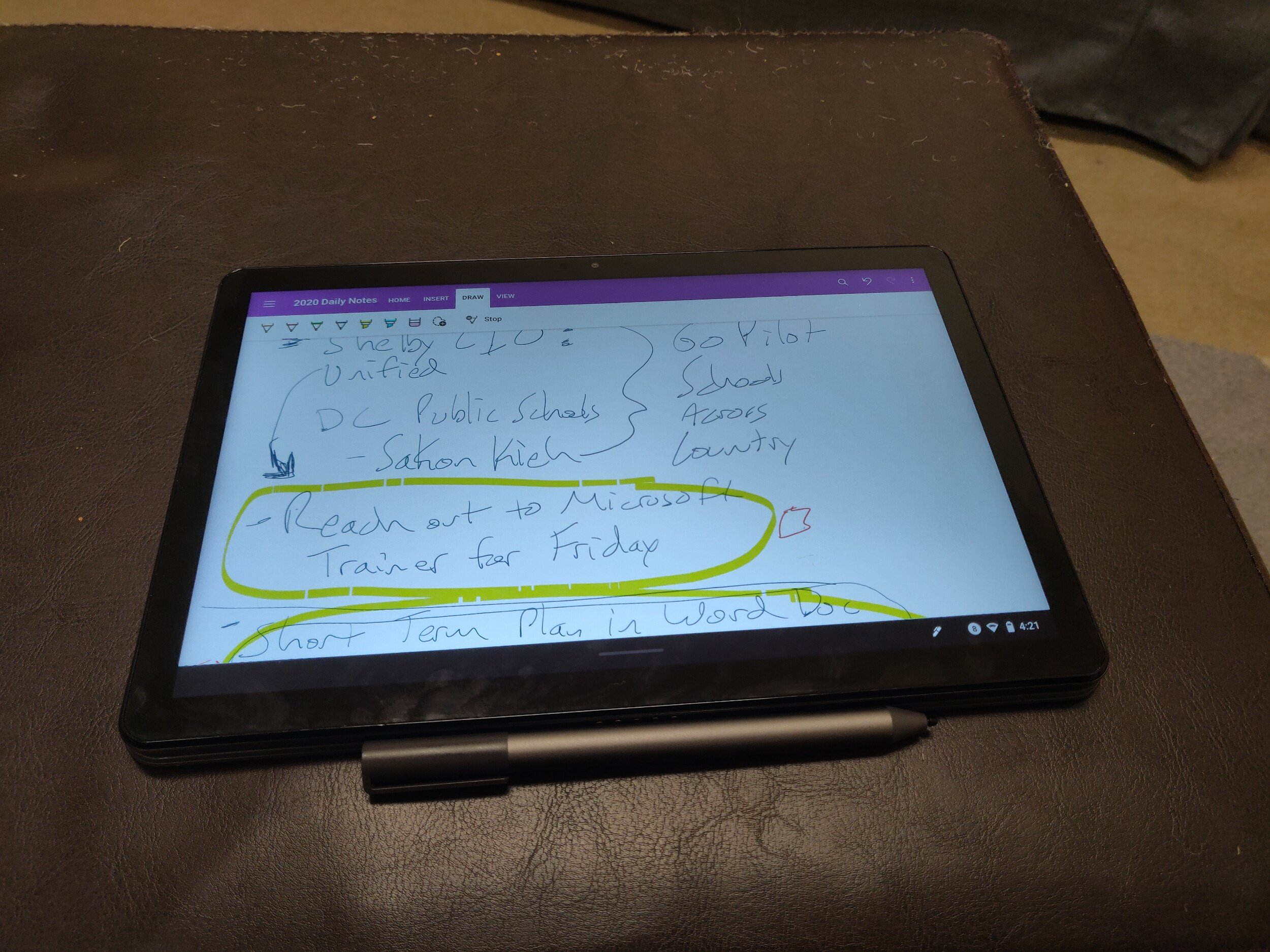I am finding the Lenovo Chromebook Duet with Lenovo USI Stylus to be the perfect second device. It can serve as a:
notetaking/bullet journal (I use OneNote for this)
second screen during Teams calls to allow for seeing content being presented on my laptop and the participants gallery on the tablet (I join without sound using Teams Android app)
extending my laptop desktop when completing projects that require more screen real estate (I use Spacedesk with Windows app on laptop and Android app on tablet )
Below is an example of how I use landscape screen orientation for taking handwritten notes. My intent with this is to take advantage of the research around the efficacy of handwritten notes versus typing for information processing.
Lenovo Chromebook Duet with Lenovo USI Stylus